| « Resolving IP addresses with Bonjour and mDNS | Signing a certificate with your own certificate authority » |
Fedora 14 preupgrade doesn't require user interaction
Thursday, November 4, 2010
Fedora's preupgrade program is the recommended way to upgrade from an older release to a newer one. I've been simply using yum to upgrade in the past, but figured I'd give the recommended tool a try.
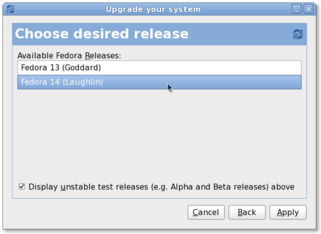
I had some issues with my /boot partition being too small, but the wiki page linked above had some workarounds so the program was able to successfully download all the packages and whatever else it needed. When I rebooted, I got the text-mode anaconda (the Fedora installer), which downloaded stage2, and then a couple of minutes later I got dumped at a black screen with a blinking cursor. It appears that X11 failed to start, and I think the culprit was nouveau not working properly with my Geforce 9500GT (which is supposed to be supported).
Anyway, the upgrade did successfully complete, even though the graphical interface never showed up. It appears that the graphical installation process is informational only, and requires absolutely no user interaction. I stared at the black screen for 1-2 hours (hard drive was spinning and lsof reported lots of rpm activity, so I knew it wasn't stuck), and then it automatically rebooted me into Fedora 14. Again, I did not interact with anaconda at all between when it tried to launch X and when it rebooted.
I was getting kind of nervous staring at that black screen for so long, wondering if all my files were getting hosed, so I tried to Google whether the installation would complete without user interaction but couldn't find any evidence either way. Well, the answer is yes, it works. Hopefully this will help the next person...

nvidia user on Friday, February 25, 2011 at 05:42
Yes, thank you for the tip. Staring at the blank screen now myself and wondering the same thing. nvidia 8400gs in my case.